Create 2D Games with PHP and Raylib
For GameDev lovers who also love PHP!

For those who enjoy Game Development and already know PHP and also want to combine these two passions in one.
RayLib is very useful to guarantee your employment.
Let’s see the step by step process to achieve this goal!
01. Dependencies
Example in Ubuntu 23.10
sudo apt update
sudo apt install libasound2-dev mesa-common-dev libx11-dev build-essential \
libxrandr-dev libxi-dev xorg-dev libgl1-mesa-dev pkg-config \
libglu1-mesa-dev php-cli php-dev git make gcc g++ cmakeFor other systems: Windows, macOS and other distros see this link the procedure.
02. Install Raylib
Clone the repository and enter it:
git clone https://github.com/raysan5/raylib
cd raylib
cmake -DBUILD_SHARED_LIBS=ON . -B build
cd build
make
sudo make installSee the paths where the files are installed
Install the project...
-- Install configuration: "Debug"
-- Installing: /usr/local/lib/libraylib.so.4.5.0
-- Installing: /usr/local/lib/libraylib.so.450
-- Installing: /usr/local/lib/libraylib.so
-- Installing: /usr/local/include/raylib.h
-- Installing: /usr/local/include/rlgl.h
-- Installing: /usr/local/include/raymath.h
-- Installing: /usr/local/lib/pkgconfig/raylib.pc
-- Installing: /usr/local/lib/cmake/raylib/raylib-config-version.cmake
-- Installing: /usr/local/lib/cmake/raylib/raylib-config.cmakeClean the files:
cd ../..
rm -rf raylibOPTIONAL: IF YOU HAVE AN ERROR WHEN COMPILING, CREATE THIS FILE.
sudo vim /usr/lib64/pkgconfig/raylib.pcAnd paste this inside and then save:
prefix=/usr
exec_prefix=${prefix}
libdir=/usr/lib64
includedir=${prefix}/include
Name: raylib
Description: A simple and easy-to-use library to enjoy video games programming
URL: https://github.com/raysan5/raylib
Version: 4.5.0
Libs: -L"${libdir}" -lraylib -lGL -lm -lpthread -ldl -lrt -lX11
Libs.private: -lGL -lm -lpthread -ldl -lrt -lX11
Cflags: -I"${includedir}" -I/usr/local/includeFile based on: raylib.pc.in.
03. Install Raylib-PHP
git clone https://github.com/joseph-montanez/raylib-php
cd raylib-php/I detected a BUG in the current version and to resolve this I changed the commit. If you want to skip this step and want to try with the current version, make sure that if it doesn’t work you will have to remove this cloned repository and then clone it again and then do this step of changing the commit.
Change commit:
git checkout 2968648This commit refers to the line:
Initial Support for RayLib 4.0 Fonts need testing, if you want to see it run:git log --oneline.
Prepare the extension, run Make, enter build, build and install:
phpize # Prepare the extension
./configure
makeup
sudo make installClean up used files:
cd ..
rm -rf raylib-php04. Testing RayLib with PHP
Create a test file, example: vim main.php.
Add the code below that only prints a sentence in the window that will open:
<?php
use raylib\Color;
use raylib\Draw;
use raylib\Text;
use raylib\Timming;
use raylib\Window;
$screenWidth = 800;
$screenHeight = 450;
$lightGray = new Color(245, 245, 245, 255);
$gray = new Color(200, 200, 200, 255);
$black = new Color(0, 0, 0, 255);
Window::init($screenWidth, $screenHeight, "raylib PHP basic window");
Timming::setTargetFps(60);
while (!Window::shouldClose()){
Draw::begin();
Draw::clearBackground($lightGray);
Text::draw("RayLib with PHP uhuulll", 190, 200, 20, $black);
Draw::end();
}
Window::close();To run use the command:
php -dextension=raylib main.php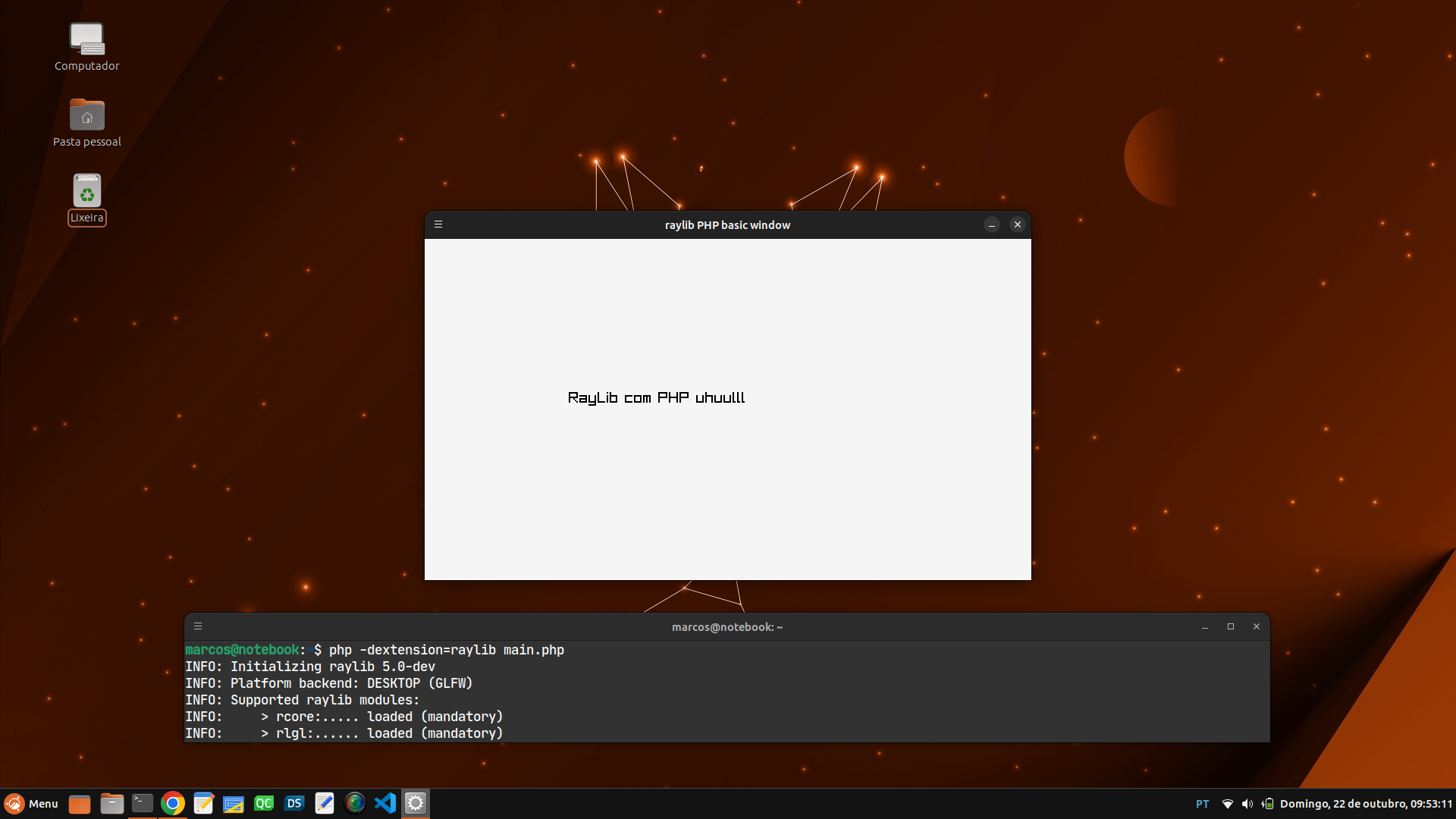
To learn Raylib and PHP see the links:
- https://www.raylib.com/
- https://php.net/
- https://terminalroot.com/create-games-for-windows-linux-and-web-with-raylib-c-cpp/
Comments